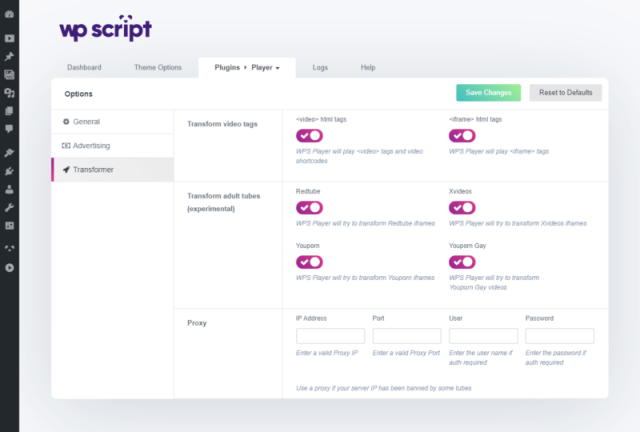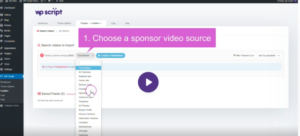 WPS Mass Grabber 1.1.8 + Access to all WP-Script Themes & Plugins
WPS Mass Grabber 1.1.8 + Access to all WP-Script Themes & Plugins
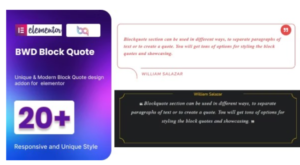 Block Quote addon for elementor 1.0
Block Quote addon for elementor 1.0
WPS Player 2.2.9 + Access to all WP-Script Themes & Plugins
Original price was: $197.00.$24.99Current price is: $24.99.
-87%WPS Player Features
Display your own ads
Insert your own code in the WPS Player options to display your own ads inside videos. Before the video starts, pre-roll, mid-roll, and on-pause ads are available.
Shortcode
Display the WPS player where you want on your site thanks to the WPS Player shortcode (video URL, autoplay, resolution switcher, etc.).
Synergy with WP-Script plugins
Import MP4 videos with the WPS Grabber plugin and use the WPS Player to display those videos with the HTML5 Video Player and your own ads.
Synergy with WP-Script themes
WPS Player is fully integrated into WP-Script Themes (color, style, ads, watermark) thanks to our Themes HTML5 Video Player options.
All WP Themes Ready
This plugin will change any embedded video code from the 4 supported Tubes found on your page and replace them with the HTML5 Video Player version of the video.
WP-Script free support
Free support and listening to your suggestions to improve this plugin.
Pre-Roll In-Stream Ad
Pre-roll video advertising is served before the content. It can last from 10 to 30 seconds or more. This is the most common format currently in the field of in-stream video advertising. It is acclaimed to the extent that the user is more inclined to look at it, having not yet had access to its content.
With WPS Player you can easily use preroll ads by only using a VAST URL.
Mid-Roll In-Stream Ad + Timer
Mid-roll advertising refers to a video ad that plays in the middle of content, rather than before or after the publisher’s video content. Mid-roll ad adoption was slow at first and subject to some criticism, but in recent years they’ve gained widespread usage. The nature of a mid-roll ad lends itself to a variety of higher-quality viewer experiences.
With WPS Player you can easily set your midroll advertising and choose when it starts thanks to its timer option.
Before Video Playing Ad Slot
Display banners over the player before playing the video. A button “Close and Play” is automatically displayed under the player and allows your visitor to close the banners and play the video automatically. These banners can be also displayed over drive.google, eporner, openload, vimeo, xhamster, and youtube embed players.
Paste your banner codes directly in the advertising section of WPS Player options.
On Video Pause Ad Slot
Display banners over the player when the video is on pause. A button “Close and Play” is automatically displayed under the player and allows your visitor to close the banners and play the video automatically.
Same as the “before video playing” ad slot, paste the banner codes directly in the advertising section of WPS Player options.
Quality Switcher
This feature allows your visitor to switch the quality of the video they’re watching. This can be useful if they have a weak internet connection by reducing video quality to increase video loading time.
The resolutions can be set manually thanks to the WPS Player shortcode but can also be set in all WP-Script themes thanks to included options to set all video resolution urls in video posts.
The quality switcher also works with HLS M3u8 files, which is a feature exclusive to WPS Player.