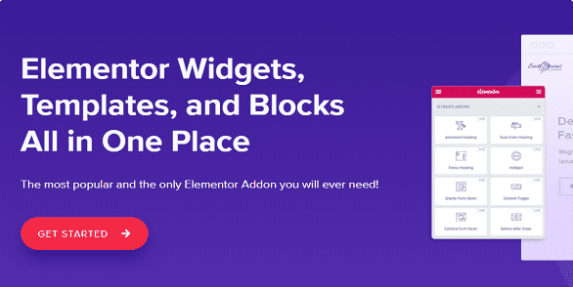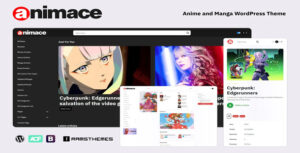Themify Announcement Bar 2.1.9
Themify Announcement Bar 2.1.9
 WP All Export Pro 1.8.7
WP All Export Pro 1.8.7
Ultimate Addons for Elementor 1.36.30
Original price was: $69.00.$6.99Current price is: $6.99.
-90%A premium plugin called Ultimate Addons for Elementor provides additional widgets and beginning templates to help you make the most of the software. The plugin provides a few special capabilities, such the ability to copy settings and sections between domains and the option for white labelling, but are these features and other widgets really as useful as they seem?
In this review of the Ultimate Addons for Elementor, we’ll learn more about that. We’ll discuss the plugin’s simplicity of use, key features, advantages and disadvantages, pricing, and support choices.
Ultimate Addons Features:
- Simple Widgets
The 40+ widgets available through the Ultimate Addons plugin will improve your website. These include items like widgets: advanced headers that provide your headings additional styling possibilities to stand out Info boxes that you may use across your website in a variety of ways Use Google Maps to display the location of your company on a map.Modal Popups allow you to design fashionable opt-in forms. tables to conveniently add many types of data to your posts and pages, as well as other widgets
In the plugin settings panel, each widget includes a direct link to the associated documentation so you can quickly explore options and discover more about what it does.
- Copy and Paste Across Sites Feature
Cross-site Copy Paste is one feature that sets the Ultimate Addons plugin apart. You may quickly copy widget settings, blocks, and even entire sections with this functionality, then paste them on another website.
This capability is comparable to the copy/paste functionality integrated into Elementor, with the exception that it supports multiple domains. The need to develop a page, save it as a template, download it, and then upload it to another website is thus eliminated. To paste the part or column into another WordPress site that has Elementor and Ultimate Addons installed and active, all you need to do is copy the section or column.
- Black Labeling
The Ultimate Addons plugin also has the intriguing property of being able to be white-labeled. This entitles you to substitute your own branding for every instance of Ultimate Addons branding. This is a wonderful choice to have if you’re utilising Ultimate Addons on client websites and want them to have a fully branded experience. The name, logo, and link to your website, where all the documentation is kept, can easily be added. - “White Labeling”
The Ultimate Addons plugin’s ability to be white-labeled is an additional intriguing feature. Because of this, you are free to substitute your own branding for every instance of Ultimate Addons’. - This is a wonderful choice if you’re using Ultimate Addons on client websites and want people to experience your branding throughout.
Adding your brand’s name, logo, and link to the website where all the paperwork is kept is simple.
- Widgets for WooCommerce
The Ultimate Addons provide the fundamentals for WooCommerce. There is a widget that displays product categories and individual products. The Add to Cart button also has its own widget. With the help of this widget, you can quickly add a button that directs readers to a specific product on any page or post, making it simple for them to make a purchase there and then. This can be used on any page that references a certain product in addition to blog entries that discuss that product in detail.
- Widget for Login
The Login widget will be useful if you run a membership website or if you let blog contributors register. You can design a unique login page that blends in with the rest of your website.
This page’s support for Facebook and Google login means that users won’t need to open new accounts, which is a wonderful feature. They may easily register and log in to your website using their current credentials.
Additionally, you may add separators, style fonts, colours, and backgrounds, as well as configure custom URL redirection for the login and logout pages.