 Exclusive Addons for Elementor Pro 1.5.9
Exclusive Addons for Elementor Pro 1.5.9
 WP Fusion Marketing Automation for WordPress Plugin 3.43.1
WP Fusion Marketing Automation for WordPress Plugin 3.43.1
Thrive Architect 3.30
Original price was: $67.00.$2.99Current price is: $2.99.
-96%GPL Download – Thrive Visual Editor is a WordPress Plugin being distributed by Thrive Themes. Thrive Visual Editor works based on a very simple idea, if you want to edit something, you click on it.
Thrive Visual Editor Features :
Ultra-Flexible Column Layouts
Want to create a column layout? Easy: just drop elements next to each other. No special column container, row, segment section, or whatever else is needed when using our page builder. Want to change the layout, easily add, remove and drag-and-drop resize columns anytime?

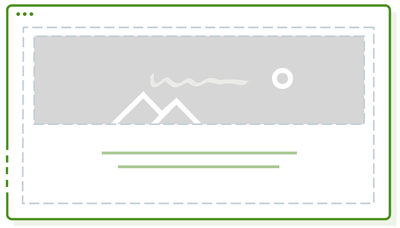
Attention-Grabbing Text & Image Combinations
Add background images with text overlayed on them as a visually striking section anywhere on your pages. And because the text on images is often difficult to read, we’ve made it extra easy for you to add colored overlays or gradient overlays to your images. This way, you can add your brand colors to images and make the text really pop!
Get that Glossy Magazine Look With Total Font Customization
With Thrive Architect, you have total control over typography. Thanks to our typeface options and access to over 700 custom fonts, you can create beautiful, poster- and magazine-style text layouts, make your titles stand out, and give your site a “uniquely you” look.

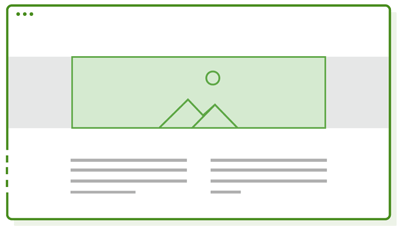
Full-Width Layouts With a Wow Factor
Create a background that spans the entire screen width – no matter which theme you use and no matter what screen your visitor sees your content on. Create vertical split layouts for an added wow factor.
Advanced, Attention Grabbing Hover Effects
You can easily apply hover effects to all elements. But we’ve taken it a step further: with our page builder, you can even apply hover effects to everything inside a container element, on hover of that container element.
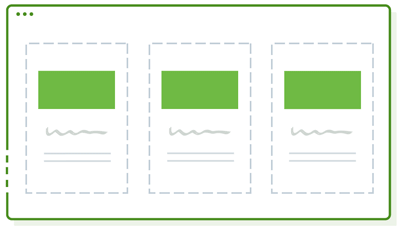
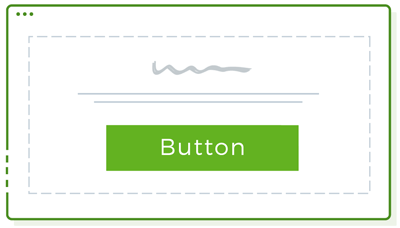
Style Every Detail, No Coding Needed
Want to tweak the roundedness of a button corner? Add a subtle drop-shadow effect. Add an outline, but only on one side? You can do it all, with ease and with a live updating preview as you make your changes.






