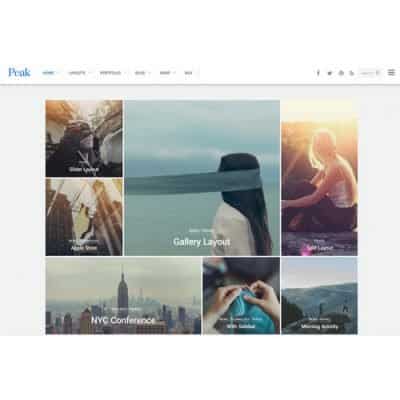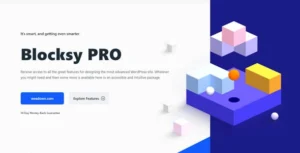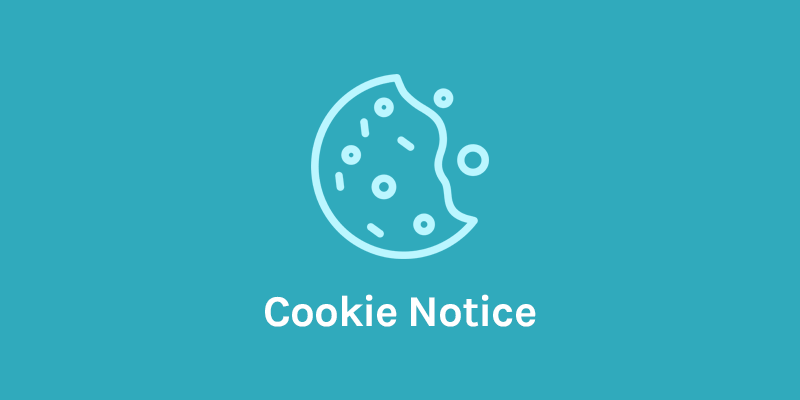 OceanWP Cookie Notice 2.0.5
OceanWP Cookie Notice 2.0.5
 Themify Phototouch WordPress Theme 5.6.0
Themify Phototouch WordPress Theme 5.6.0
Themify Peak WordPress Theme 5.6.0
Original price was: $89.00.$2.99Current price is: $2.99.
-97%Themify Peak WordPress Theme Features
- Responsive
- The theme design, including the masonry tiles, is 100% responsive across all modern devices and resolutions. No matter what device your use, the design adapts perfectly to fit in the screen. Try to resize your browser window on the demo to see this in action.
- The masonry tiles layout offers 2 different layout options: auto tiles and custom tiles. Both are responsive across all devices.
- Auto tiles automatically generate the masonry grid that aligns perfectly no matter how the number of posts your want to display (see the auto tiles demo).
- The custom tiles option allows you to set the custom tile size for each category, and the grid layout will automatically adjust based on your selection (see custom tiles demo).
- Post Layouts
- In the archive view, layout options are extremely flexible. your can choose between tiles, list view, or grid layouts in addition to showing the post in an overlay or polaroid style (see sample layouts on one page). It comes with an option for post filters and loads more functionality, which allows readers to load more posts without going to the next page.
- SINGLE POST
- There are four different layouts in a single view: fullwidth image, slider, gallery, and split.
- Portfolio
- Showcase your work with the free optional Portfolio post type. The same layout options found in blog post types are available in Portfolio to provide consistency with the layout.
- Mega Menu
- Create optional mega menus to display recent posts, multi-column menus, and drop any widget into the menu (e.g. Twitter, Recent Posts, WooCommerce Products, Tags, or any widget your like).
- Slide-out Widgets
- Peak also comes with a slide-out widget panel (out of the box), which allows you to drop in any widget.
- Unique Page Title Banner
- Create a unique page title banner for each post, page, category, and even the shop. you can upload any background image and pick any overlay colors.
- Custom 404 Error Page
- Design a custom page with the drag & drop Builder and assign it as the 404 error page to display when users end up on an incorrect part of your site.
- WooCommerce Support
- As a bonus, the Peak theme comes with matching styles for WooCommerce, just in case you also wish to sell merchandise.