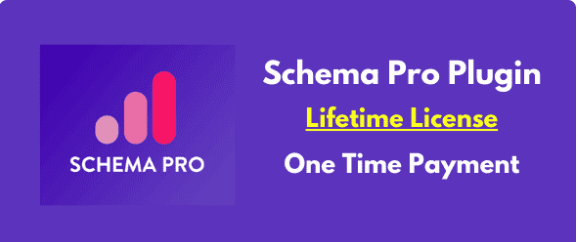Affiliate Booster Theme with Original license
Affiliate Booster Theme with Original license
 Ad Inserter Pro Business With Original License
Ad Inserter Pro Business With Original License
Schema Pro Plugin With Original License
Original price was: $79.00.$6.99Current price is: $6.99.
-91%SCHEMA PRO
A tool called schema markup allows users to contribute microdata to websites, creating rich snippets that appear in Google SERPs. To aid search engines in comprehending the content of your website, Google, Bing, Yandex, and Yahoo joined together to form Schema.org.
This is done so that people who search for something would find the most pertinent results. Rich snippets are added under your website title by schema markups, greatly increasing the appeal of your webpage. The publication date, star ratings, possibly an image, and the meta description can all be found in a snippet using schema. Google will create a meta description on its own if you don’t provide one, typically by stealing a few lines from the page’s content. Due of this, the Schema PRO WordPress plugin is critical for your website success
Why use Schema Pro
There are numerous WordPress plugins accessible, and choosing the wrong one could ruin your efforts and render them useless. Both myself and many other WordPress users hold the Schema PRO plugin in high regard.
It’s fantastic for those who don’t know much about programming or coding because it makes adding data very easy. All you need to do is decide which posts and pages you want to add markup to, then select the sort of schema you want. You can choose which pages you want to be particularly included or excluded. Although the information on your website is generally already there, schema enables you to map the content already there and add code to data columns like author, date, title, image and category.
FEATURES :
The Schema PRO plugin is fantastic for making websites appear good. In addition to making your website look more upscale and drawing attention, the aesthetics of your rich snippet also help Google reward websites that seem more clickable.
This means that by enhancing your website’s appeal, Schema PRO can help you rank higher on the SERP. Instead of simply the link and a brief description, your snippet can now include ratings, prices, features, and other pertinent data thanks to the Schema PRO plugin.
The more organic hits your website receives as a result of snippets created using Schema PRO, the more trustworthiness Google will perceive in your website. The ability for visitors to vote in visitor rankings is also an option, albeit it can be turned off.
Since schema snippets were created to accommodate all post kinds, you can use them for any of your posts. Additionally, you have the choice to turn on schema for any page.
Using JSON-LD technology, Schema PRO complies with all of Google’s guidelines and demands with highly optimized, clean code.
This WordPress plugin allows custom fields and lets you create schema fields however you like. Any other information you choose to display can be added to this.