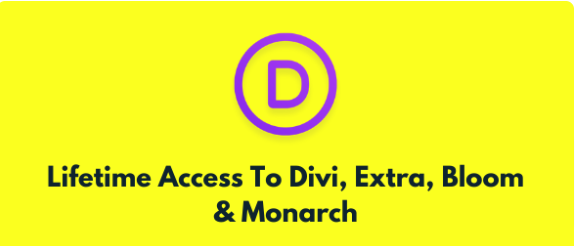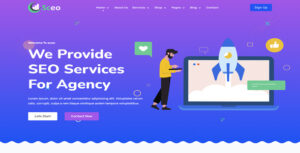Ad Inserter Pro Business With Original License
Ad Inserter Pro Business With Original License
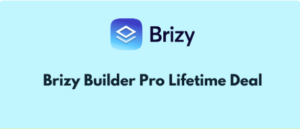 Brizy Pro Plugin Original license
Brizy Pro Plugin Original license
DIVI Elegant Themes with Original License
Original price was: $67.00.$6.99Current price is: $6.99.
-90%One of the most well-known WordPress themes now on the market is Divi, the company’s flagship theme. It was designed to be suited for any kind of WordPress website because it is a multipurpose theme.
Divi has been developed and updated frequently throughout time. The theme now includes a potent drag-and-drop page builder tool, several customization options, settings, and hundreds of website templates in addition to a few other practical features. Additionally, it is reasonably priced.
ABOUT DIVI WORDPRESS THEME :
As previously mentioned, Divi is the company’s main product and was created by the Elegant Themes team. Although Divi was first introduced in 2013, it has since undergone numerous updates, revisions, and enhancements to stay a competitive option in the versatile WordPress themes market.
Actually, there is a Divi plugin accessible as well; it is formally known as Divi Builder and is also offered by the Elegant Themes team. Regardless of the theme you’re using, this plugin lets you apply the Divi theme’s page builder to any WordPress website. But for the purposes of this Divi review, we’re focusing on the WordPress theme rather than the plugin.
Here’s a quick summary of some of the highlights to help you determine if this is the kind of theme you’re searching for even if this Divi review discusses the key elements of this theme in sufficient length to assist you in making that decision:
- Numerous, top-notch template options: Divi includes hundreds of modifiable templates for all kinds of websites.
- Strong content editor: One of the most feature-rich drag-and-drop content editors for WordPress is the Divi Builder tool.
- Using the Divi Leads feature’s split testing content optimization tool, you can adjust your content for the maximum conversion rates possible.
- Additional themes and plugins are included with every purchase of Divi.
FEATURES OF DIVI WORDPRESS THEME
- Templates for High-Quality Content
The page builder feature and Divi’s template library are perhaps its two standout features. The Divi Builder tool will be most useful to you if you wish to develop a unique WordPress website from scratch. For everyone else, the pre-made content templates will significantly influence your decision about this theme for your website. - Drag and drop content editorThis work is done in the Divi Builder while making adjustments to the templates or developing brand-new content designs from scratch. One of the most potent and impressive page builders accessible for WordPress, this tool has undergone numerous updates over the years.The following are some of the Divi Builder’s primary features:- Custom page designs can be created using a WYSIWYG visual editor.
– The ability to design unique theme layouts.
– A good choice of content modules.
– The ability to design reusable parts that can be used across your site.
– Using the wireframe mode, you can see the page structure clearly.
– Actions can be undone and redone using the history panel.
– A variety of viewports for content previewing on computers, tablets, and mobile devices. - Portability
Due to Divi’s strong portability, moving your layouts and other assets between WordPress websites is simple. Divi offers some wonderful time-saving features that might help you streamline your process if you want to use it to build multiple websites. - Effortless Use
There is a cost associated with all this extra functionality, power, and creative flexibility, and that cost is the new user interface’s comparatively high learning curve. The Divi Builder user experience is considerably different from the standard WordPress one, despite the fact that it is not poorly implemented in any way. As a result, if you want to make the most of the page builder, you will need to learn a new way of working.