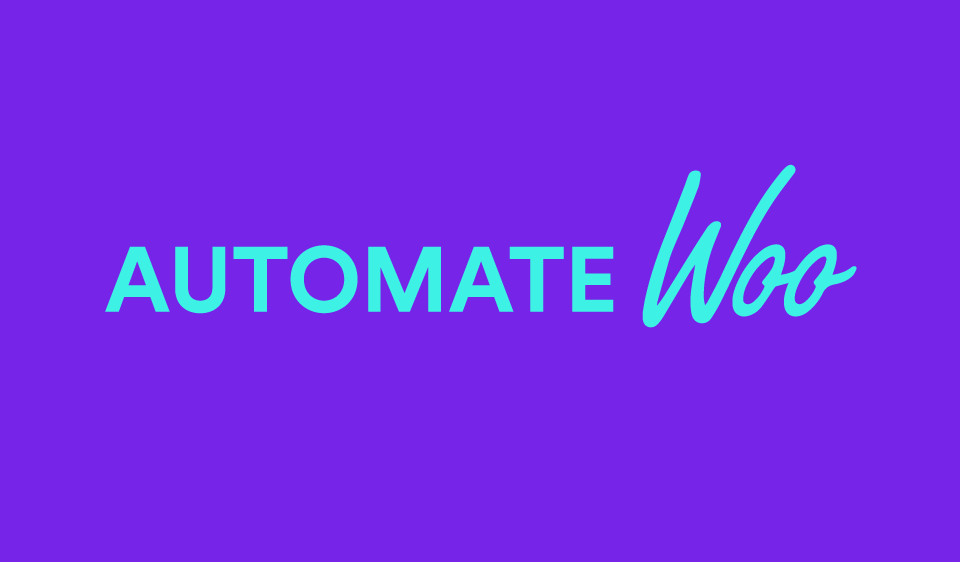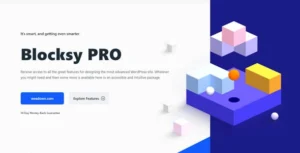WP Job Manager Bookmarks Addon 1.5.0
WP Job Manager Bookmarks Addon 1.5.0
 ROCKET GENIUS GRAVITY FORMS RECAPTCHA ADDON 1.5.0
ROCKET GENIUS GRAVITY FORMS RECAPTCHA ADDON 1.5.0
AutomateWoo Marketing Automation for WooCommerce 6.0.21
Original price was: $99.00.$2.99Current price is: $2.99.
-97%GPL Download – AutomateWoo is a WordPress plugin developed by Automatewoo.com. AutomateWoo WordPress Plugin has the tools you need to grow your store and make more money.
AutomateWoo is a powerful and user-friendly WordPress plugin that provides e-commerce businesses with an array of automation tools to streamline their processes and improve customer engagement. With this plugin, users can easily create automated workflows, set up email and SMS campaigns, and track customer behavior. The software is designed to be highly customizable and flexible, allowing businesses to automate a variety of tasks and activities. In this review, I will be taking a closer look at AutomateWoo and its features to help you determine if it’s the right choice for your e-commerce business.
The first thing to note about AutomateWoo is its user-friendly interface. The plugin is easy to install and set up, and the interface is intuitive and straightforward, even for those who have never used a similar tool before. With AutomateWoo, you can easily create and manage automated workflows, set up email and SMS campaigns, and track customer behavior. You can also monitor and analyze your campaigns’ performance and make adjustments as needed.
One of the most notable features of AutomateWoo is its automation capabilities. With this plugin, you can automate a variety of tasks, including email and SMS campaigns, customer follow-ups, and order processing. This saves you time and effort and allows you to focus on growing your business. AutomateWoo provides a wide range of triggers that you can use to start your workflows, such as customer registration, purchase, or product review. You can also set conditions for each trigger, so your workflows only run when specific conditions are met.
Another excellent feature of AutomateWoo is its email and SMS campaign capabilities. The plugin makes it easy to create and manage email and SMS campaigns and provides a variety of templates to choose from. With AutomateWoo, you can target specific customer segments, personalize your campaigns, and track their performance. The plugin also integrates with popular email marketing services, such as MailChimp and AWeber, so you can easily manage your email campaigns from within the AutomateWoo interface.
AutomateWoo also provides detailed customer behavior tracking and analytics. With this feature, you can see how your customers are interacting with your site, what products they’re interested in, and when they’re likely to make a purchase. This information is crucial for improving your marketing strategies and increasing customer engagement.
In terms of customization, AutomateWoo provides a variety of options to help you tailor your workflows to your business’s specific needs. For example, you can add custom fields to your workflows, choose from a variety of email and SMS templates, and set up custom conditions for each trigger. With this level of customization, you can ensure that your workflows align with your business’s goals and strategies.
One aspect of AutomateWoo that I particularly like is its customer support. The plugin comes with detailed documentation and a robust FAQ section, making it easy for users to find answers to their questions. Additionally, the AutomateWoo team is available to provide support through the plugin’s website, and you can also join the plugin’s community forums to ask questions and get advice from other users.
In conclusion, AutomateWoo is an excellent choice for e-commerce businesses looking for an automation tool that’s easy to use and highly customizable. With its user-friendly interface, robust automation capabilities, email and SMS campaign features, and customer behavior tracking and analytics, AutomateWoo provide everything you need to streamline your processes, improve customer engagement, and grow your business. Whether you’re a small business owner or a large corporation, AutomateWoo is a highly versatile and flexible plugin that can help you achieve your goals.
AutomateWoo WordPress Plugin Features :
1. Follow Up Emails
Automatically email customers who buy specific products and ask for a review or suggest other products they might like.
2. Abandoned Cart
Remind customers who have left items in their shopping bags with automatic emails at set intervals.
3. Win Back Inactive Customers
Target inactive customers with automated email marketing campaigns. Include special offers and recommendations.
4. SMS Notifications
Send SMS notifications to customers or admins for any of AutomateWoo’s large range of triggers. Integrates with Twilio.
5. Review Rewards
Get more product reviews by offering discounts for reviews. Limit the discount based on how many reviews are posted and on the rating given.
6. Wishlist Marketing
Send timed wishlist reminder emails and notify when a wished product goes on sale. Uses WooCommerce Wishlists or YITH Wishlists.
7. Birthday Emails
Delight customers with a special WooCommerce birthday email and coupon with the AutomateWoo Birthdays add-on.
8. Card Expiry Notifications
Notify customers before their saved credit or debit card expires. When selling subscriptions this can reduce failed payments and churn.
9. Personalized Coupons
Generate dynamic personalized coupons for your customers that increase purchase rates.
10. Subscriptions Automation
Perform actions based on WooCommerce Subscription events such as status changes, failed payments, and renewal reminders.
11. Refer A Friend
Boost your word-of-mouth sales with the AutomateWoo Refer-A-Friend add-on.
12. Automatic VIP
Reward your best customers with VIP status based on different spend