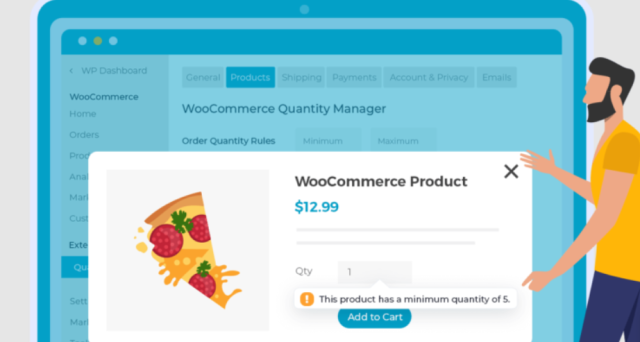RedParts – Auto Parts WordPress Theme 1.18.0
RedParts – Auto Parts WordPress Theme 1.18.0
 GeoDirectory Embeddable Ratings Badge 2.3.1
GeoDirectory Embeddable Ratings Badge 2.3.1
WOOCOMMERCE QUANTITY MANAGER 2.2.3
Original price was: $69.00.$2.99Current price is: $2.99.
-96%WooCommerce Default Quantity Features
- Min/Max Quantity Value – Set minimum and maximum quantities and spend amounts before the customer can checkout and complete their order.
- Quantity Step Values – Add interval-based quantities and multiples. Customers must purchase in the required quantity groupings.
- Change the Default Quantity – Subtly encourage customers to buy more by changing the initial starting value in the quantity field for each product.
- Fine-Grained Control – Set quantity rules globally for the entire order, or per category, product or even individual product variations.
- Helpful Errors Prompts – The plugin validates and gently guides customers to add the correct quantity so that they can proceed to the checkout.
- Super-Fast Setup – WooCommerce Quantity Manager is easy and intuitive to use – ideal for both beginners and developers.