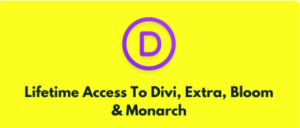 DIVI Elegant Themes with Original License
DIVI Elegant Themes with Original License
 GeneratePress Premium With Original License
GeneratePress Premium With Original License
Blocksy Pro With Original License
Original price was: $49.00.$9.99Current price is: $9.99.
-80%The Blocksy free theme features a universal colour scheme, related posts, trending posts, newsletter subscribe, cookies notice, custom widgets, Google fonts, support for Custom post kinds, and WooCommerce compatibility.
With the Blocksy theme, creating a stunning header is simple because the free edition includes Header features like a transparent header and sticky header.
WordPress Plugin Customizer
You will quickly notice the change in the WordPress customizer with Blocksy if you have used WordPress themes for some time.
The fact that Blocksy gave the hierarchy of features accessible on the customizer further consideration is something I found to be pretty beneficial.
The WordPress customizer’s General Options section includes options for Performance, Header, Footer, Sidebar, and Colors.
FEATURES :
An improved header and footer builder, header and footer pro elements, conditional headers and footers, content blocks (hooks), an advanced menu, custom sidebars, custom fonts, Adobe Typekit fonts, local Google fonts, advanced WooCommerce features, custom code snippets, and other features are available as additional features in Blocksy Pro.
- Sophisticated header and footer builders
You can access sophisticated header builder features like a language selector, contacts element, desktop menu drawer, search box, widgets, and more with the Pro version of this WordPress theme. When utilising Blocksy Pro, working on the footer portion of your website is a piece of cake. With sophisticated footer components like a logo, search box, and button, you can create a lovely footer quickly.
2. Headers and Footers with Conditions
We discussed cutting-edge header and footer features.
The conditional headers and footer features are also included in the Blocksy WordPress theme’s Pro edition. Using this, you may create an infinite number of sophisticated headers or footers and decide when to display each one on different web pages of your website.
I’ll give you an example.
Assume you want the same header on each page of your website, with the exception of, say, the “Portfolio” page. Alternatively, suppose you prefer that your contact information appear in the header of the Portfolio page rather than in the global header. With conditional headers and footers, this is achievable.
3. Special Sidebars
I’ve always cherished the ability to design a variety of unique sidebars for various pages on my website. With Blocksy Pro, you can accomplish this quickly. The functionality of Conditional Headers and Footers is similar to that of Custom Sidebars.
4. Unique Fonts
You can utilise unique fonts on your website if you have the Pro edition. You may easily apply your own custom font inside your typography options thanks to the Blocksy theme customization settings.






