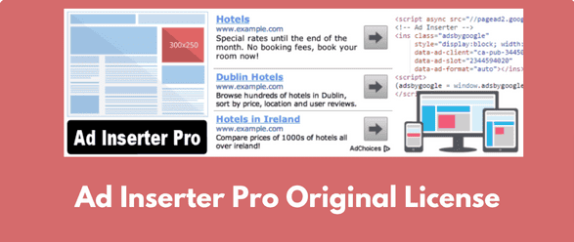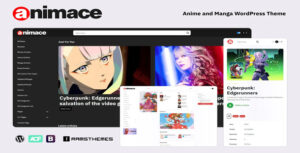Schema Pro Plugin With Original License
Schema Pro Plugin With Original License
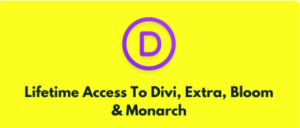 DIVI Elegant Themes with Original License
DIVI Elegant Themes with Original License
Ad Inserter Pro Business With Original License
Original price was: $20.00.$6.99Current price is: $6.99.
-65%Ad management on WordPress websites is more difficult than it appears. The effectiveness of the adverts must always be monitored. You have to personally complete every step, from adding an ad code to your website to removing an ad after it has run its course. It takes a lot of time and work on your part to complete. A small oversight or lack of attention can result in a significant loss. Because of this, using a WordPress advertisement solution could provide you with a simple method of managing advertising with a user-friendly interface and no scripting.
The entire procedure might be automated by a WordPress advertising plugin, saving time and effort and minimising mistakes brought on by human monitoring. Despite the fact that there are numerous ad plugins available, we are going to focus on Ad Inserter Pro today. We’ll provide you all the details you require in this Ad Inserter Pro review to determine whether this WordPress ad plugin is ideal for you.
How may Ad Inserter Pro assist in making your website profitable?
The all-inclusive toolkit Ad Inserter Pro allows you to set up several types of adverts on your WordPress website. You can place advertisements or HTML, Javascript, or PHP code wherever on your posts or pages thanks to its sophisticated features. The plugin includes a syntax highlighting editor, 96 ad code blocks, and numerous block alignment options. A sophisticated visual CSS editor allows you to preview the advertisements. All well-known ad-insertion plugins for WordPress are supported, including Media.net, Amazon Native Ads, Google AdSense, and Google Ad Manager.
FEATURES :
- Possibility of ad inserting at custom hook positions
Ad Inserter Pro uses the do action() function from the WordPress functions library to provide automatic ad insertions at specific spots when hooks are used. If you have a little bit of computer knowledge, you may use Ad Inserter Pro to insert adverts using the provided HTML elements at precise custom CSS fields. To attach this advertisement to a certain CSS field, choose the ‘Before/Inside/After HTML element’ option from the ‘Insertion’ drop-down box. - Timed and simultaneous ad rotation Ad Inserter Pro’s feature allows you to change the position of an existing advertisement in response to a timed event or any other event, all without having to force the user to refresh the page. The user can interact with a variety of adverts as a result. A block of advertising on your website will rotate if you enable the “Rotation Editor” in the dashboard. This enables you to use all of your relevant and helpful adverts in a clear block.On your website, you can display two separate adverts either simultaneously or in response to a time event, and you can also choose the proportion of impressions that each ad should receive. Utilize this function to do A/B tests.
- Widget, shortcode, and PHP function manual insertion
This feature of Ad Inserter Pro enables you to manually place the shortcode in the desired location on your website, include ads in the widget bar, such as the sidebar, or modify the theme’s PHP file to add a call to the Ad Inserter function, which is then used to insert the ad code at that location. Following the placement of these shortcodes, widgets, or PHP function calls, the insertion is still automatic. The fact that the Ad Inserter Pro plugin allows us total control over ad placements is a much-needed benefit. For instance, this beautiful plugin handles the popular practise of adding adverts in the sidebar to increase revenue.