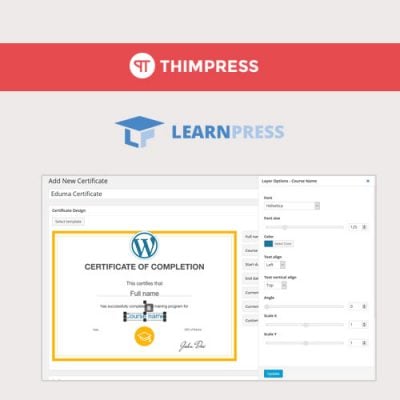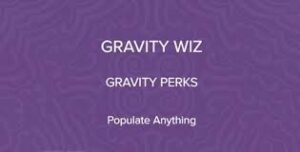Akordian – Portfolio Personal WordPress Theme 1.0
Akordian – Portfolio Personal WordPress Theme 1.0
 LearnPress Live Course 4.0.2
LearnPress Live Course 4.0.2
LearnPress Certificates 4.0.7
Original price was: $29.00.$2.99Current price is: $2.99.
-90%How to use it?
Create a certificate
Visit ‘LearnPress > Certificates’.
Click ‘Add New’ or choose any existed certificates that you want to customize.
Click ‘Change template’ to change or upload the certificates template.
Choose the fields you want to add and drag-and-drop anywhere on the template.
You can customize each field’s settings such as ‘Font’, ‘Font style’, ‘Color’, etc.
Assign the certificate to the course
After finishing the certificate template, visit ‘LearnPress > Course‘ and choose the course that you want to assign the certificate to.
Scroll down to Course Settings and under the ‘Certificate‘ tab, select the certificate.
The certificate is now previewed for that course.
Students’ accounts will show the certificate they receive.
Toolwp is always guaranteed to provide the best products!