 Live News – Real Time News Ticker 2.17
Live News – Real Time News Ticker 2.17
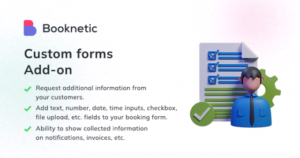 Booknetic – Custom Forms Addon 2.1.4
Booknetic – Custom Forms Addon 2.1.4
Reactions WordPress Plugin 3.20.103
Original price was: $21.00.$2.99Current price is: $2.99.
-86%Reactions WordPress Plugin Features
- Add reactions to posts, pages, and custom post types too!
- Add reactions to comments.
- Add reactions to single views and archives.
- Add reactions to BuddyPress’ Actions, Comments, Groups, and Profiles.
- Enable or disable reactions for registered users, unregistered only, or even for specific user roles!
- View archive of posts with most reactions.
- Show the names of voters, with a link to their BuddyPress’ Profile or their Author Page.
- By default, this plugin on the first activation creates six different reactions and enables voting for posts and comments, with no user restrictions.
- A simple dragon drop interface lets you sort reactions as you wish.
- To change the image simply click on the icon and choose one of the hundreds of provided vector artworks.
- You may change the color of provided SVG icons choosing one of 16 million RGB possible values.
- If you want you may use your own images from the default WordPress media uploader.
- Every reaction has a name that is used as a label on the front end. Changing the reactions label is as simple as typing the new label in a text field.
- Choose your favorite blur effect between Blur, Desaturate, or Opacity.
- Customize icons choosing effect amount percentage.
- Display most voted contents choosing one or all reactions.
- Display most voted comments choosing one or all reactions.
- Display most voted reaction near the content title in widget.
- Display global reactions statistics on the dashboard
- Display statistics for single content on the edit page






